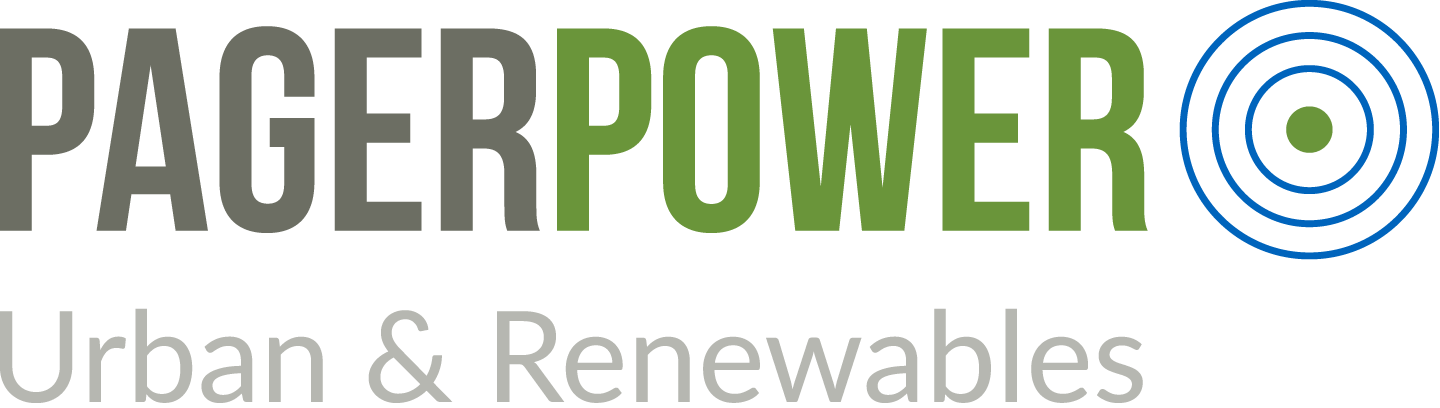On Monday, June 10 2013 we released updates to Pager Power Online including one big change: the guest checkout. So you can now purchase any of our online radar, aviation or telecoms report range with a credit card without creating an account.

About Guest Checkout
The Guest Checkout enables you to enter the bare minimum information to get the report you need. That is a valid email address (so we know where to send your order) and the usual credit card information. Nice and simple.
There is one thing to bear in mind though, guests will only receive email copies of their report. So, unlike account holders, you cannot download report copies from our online system. For this reason it is vital that the email address is entered correctly.
Should you use this new method to order from us, and you want to make another purchase at a later date you will either need to checkout as a guest again or register for an account.
Anyone can use the guest checkout. However existing members please remember that you will not be able to access your guest orders when signed in to your account.
Account holder benefits
Despite creating a guest checkout, we still recommend that you register for a Pager Power Online account. Why?…
Account holders are able to get a copy of their past reports anywhere, so long as they have an internet connection.
If you can sign in to your account, you can view reports ordered on that account. We have found this feature to be especially helpful whilst on the way to a meeting.
Account holders can save credit card information
Speed up future checkouts by storing multiple credit card information. When using a saved card all you need to enter is the 3 digit CVC number which, if you have the card to hand, saves you time. We treat your data with the utmost of privacy.
Individual account holders can share reports with other members of the same company
We understand that planning is usually a team effort, so members can choose to give others from the same company access to see their previously ordered reports. (You can do this using the “Allow Access to my Reports” feature found under Account Settings).
Other Updates to Pager Power Online
Improved radar search function
We have responded to your feedback about our radar selection box by improving how you can search. We have improved our search algorithm so that you longer need to type the radar installation name exactly how we have it to get the right results. There are more improvements planned to this in the near future… watch this space.
User Interface (UI)
Recently there have been a number of changes to the Pager Power Online UI, and there are still more to come. However in this release we have improved the readability of the Basket summary, as well as arranged the reports in the side menu into relevance to our four key sectors: Aviation, Wind, Construction and Telecoms.
Any Questions?
Should you want to ask any questions about the changes, just contact us and we will be happy to help. Tel: +44 (0) 1787 319001 or email: info@pagerpower.com.
OR why not take a look at our range of Online Reports to give it a go?