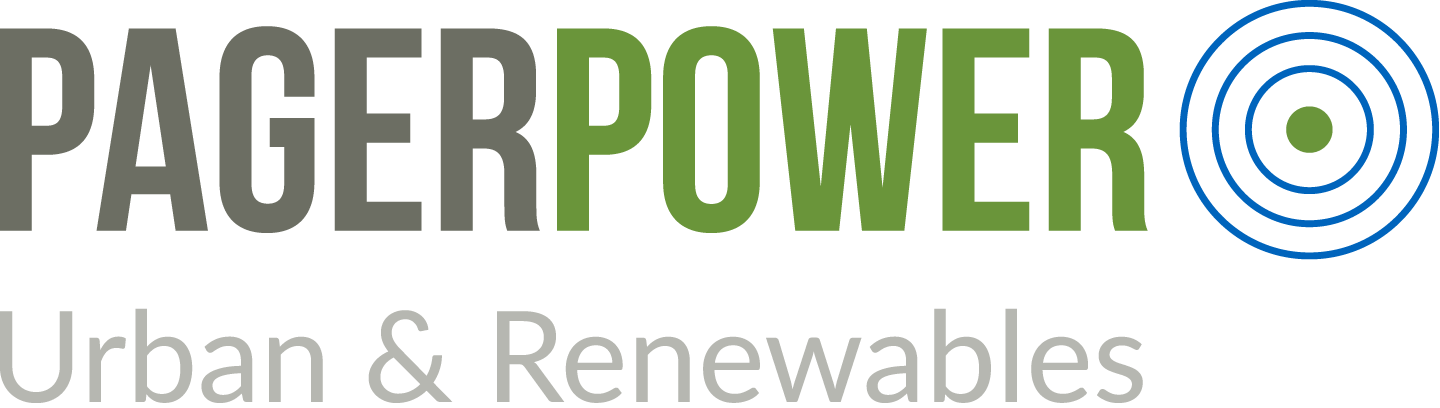One Pager Power Online feature you may, or may not, be familiar with is the ability to quickly re-add a lost report to your shopping basket. This means you can avoid entering your project details all over again.
We don’t know about you, but we certainly hate it when you’re just about to pay for your online order; something crops up; you get logged out; sign back in and then your basket items have vanished. Or you accidentally delete an item from your basket. It’s just plain irritating. So this is why we thought it was important to give you the functionality to re-add one of our radar, aviation or telecommunication reports to your basket. Just in case.
How?
1. Click on “Your Previous Projects”
This is found on the gold bar under the main red navigation menu. It is worth remembering that anything to do with your account and past projects is located on this gold bar.
Using the filter drop down menu, select “Picking”. The picking option is used to view the reports that have been added to your basket, but not been submitted for processing.
3. Add the lost report to you basket
You should see your lost report title displayed in the table, along with an “Add to Basket” button.