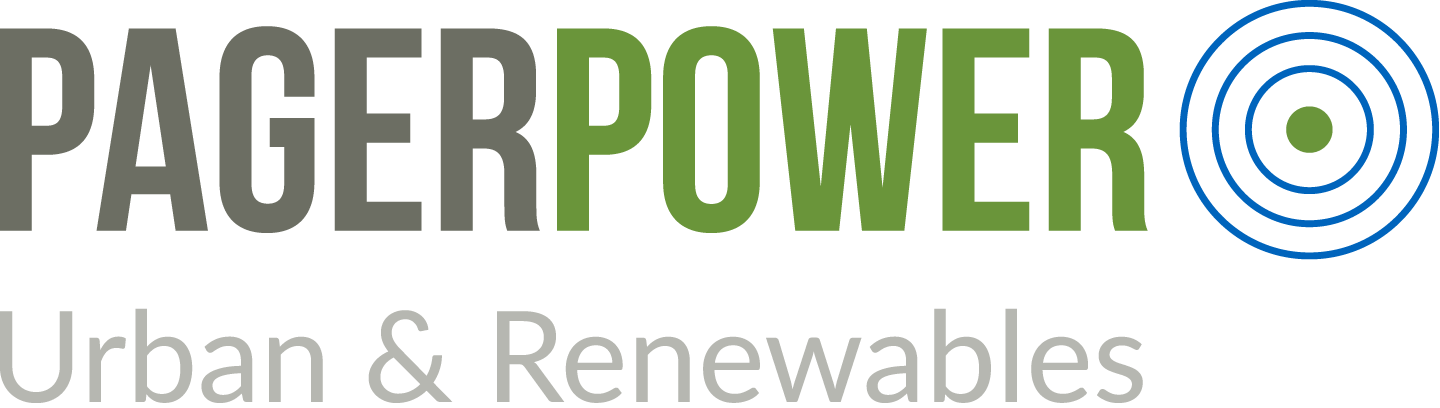We have been completing a lot of updates to Pager Power Online recently. The latest release on Friday 12th July 2013 saw yet more improvements to the user interface (UI), including the new way of defining wind development site boundaries when initially checking for any radar, aviation or communication link issues. Other neat advancements are the capability of adding multiple turbine locations – without the need for a turbine template – and incorporation of diagrams.
More Intuitive Area Input
After receiving your feedback about the old style of area input, we decided things needed to change to be more intuitive.
New: Add the coordinates of extremities of your site to create the area to assess.
As you can see from the image above, this meant abandoning the North, East, South, West coordinate entry for a point by point method. All you need to do now is individually type the Eastings and Northings (or Latitude and Longitude) of the extremities of your site boundary. Our tool will calculate the area on your behalf. You will currently find the new method of defining specific areas on our Aviation Risk Report and Microwave Link Chart. This will soon be applied to other relevant reports, such as the Radar Area Assessment.
Assess Multiple Wind Turbines without using the Turbine Template
Before, if you wanted include more than one wind turbine location in an online report – e.g. a Radar Line of Sight (LOS) Assessment – you would be required to download, fill in, save and upload our Turbine Template. Now, this is a great help if you have a lot of locations or wish to order another report again in the future. But for only a couple of sites? Maybe not so effective. This is why we have provided you with the option to add in multiple turbines manually.
Just enter the usual wind turbine data – e.g. coordinates, tip height etc. and click “Add Turbine >>”. You can do this as many times as you require. Although we think this new feature will be useful to you, we still believe that Turbine Template is too therefore we will continue to offer you the choice. Test out this function when you next order a Radar LOS Assessment and/or a Radar Detectability Calculation.
Addition of Diagrams
We have incorporated two diagrams into the UI, to help clarify what should be put in the corresponding input boxes.
Customer Feedback
We hope that our alterations have improved Pager Power Online. If you have any feedback please get in touch by emailing online@pagerpower.co.uk.